Daewoo DDQ-20L6SC Owner's Manual Page 33
- Page / 59
- Table of contents
- BOOKMARKS
Rated. / 5. Based on customer reviews


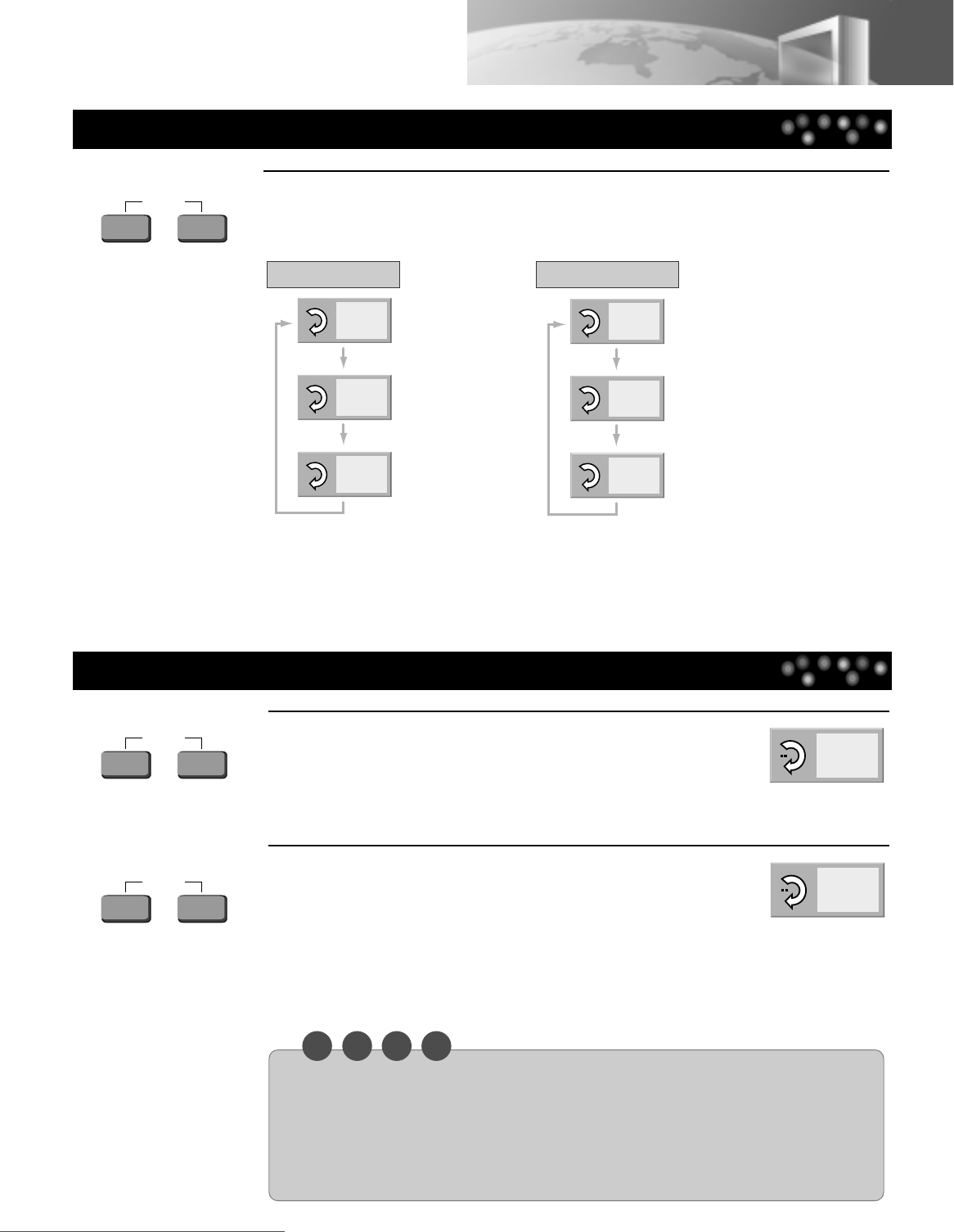
N O T E
Playing the Disc, Chapter, Title and Track Repeatedly
Repeating the Given Sections
31
1
Press the [A-B] button where you want to
Play repeatedly.
* It directly converts to “OFF” mode when you press the
[CLEAR] button.
Playing the Desired Scene or Track during Play
REPEAT
T/C A-B
REPEAT
T/C A-B
REPEAT
T/C A-B
Press the [T/C] button during play.
Each time this button is pressed, the TV screen changes and the disc will repeat the
chapter, title or track.
*
If the [REPEAT] button is pressed during program play, repeat play is operated: “Repeat
of the current programmed track” ---> “Repeat of all programs” ---> “Program play”.
* To return to normal play, press the [T/C] button until “OFF” is displayed.
• Repeat play is available only with discs for which the elapsed playing time appears during
play.
• Repeat play may not work properly on some DVDs.
• A-B repeat play is available only within a title or a track.
• Some subtitles around point A or B may fail to appear according to DVD type.
CHAPT
TITLE
OFF
Repeat of chapter
being played
Repeat of title
being played
Normal play
(DVD)
TRACK
ALL
OFF
Repeat of track
being played
Repeat of
whole disc
Normal play
(VCD/CD)
A*
2
Press the [A-B] button where you want to
end repeat play.
Repeat play of the selection between points A and B
starts.
* To return to normal play, press the [A-B] button until
“OFF” is displayed.
AB
Downloaded from www.Manualslib.com manuals search engine
Downloaded From Disc-Player.com Daewoo Manuals
- TV/DVD COMBO 1
- IMPORTANT SAFEGUARDS 3
- Precautions in use 5
- Table of Contents 6
- Identification of Controls 7
- Remote Control Buttons 9
- manuals search engine 10
- Inserting the Batteries 11
- Basic Installation 12
- Connecting to Audio System 13
- Audio Connecting Cable 15
- Watching TV 17
- Setting TV 18
- Setting Video 19
- Setting Audio 20
- Select Adjust Prev 21
- CH/SELECT 21
- Setting Special 23
- Playing the DVD Video Disc 27
- Special Play 28
- Using Display Button 30
- Repeating the Given Sections 33
- Displaying menus in disc 35
- Storing Viewed DVD Settings 36
- Changing Subtitle Language 37
- Changing Audio Language 38
- Using Zoom Feature 39
- Random Play 41
- Playing an MP3 Disc 43
- Clearing MP3 files one by one 45
- Initial Settings 46
- About DVD 55
- Warranty 58
- 120 Chubb Avenue 59
- Lyndhurst, NJ 07071 59
- P/N : 48586090E101-R0 59
 (58 pages)
(58 pages)







Comments to this Manuals