Daewoo DDQ-20L6SC Owner's Manual Page 27
- Page / 59
- Table of contents
- BOOKMARKS
Rated. / 5. Based on customer reviews


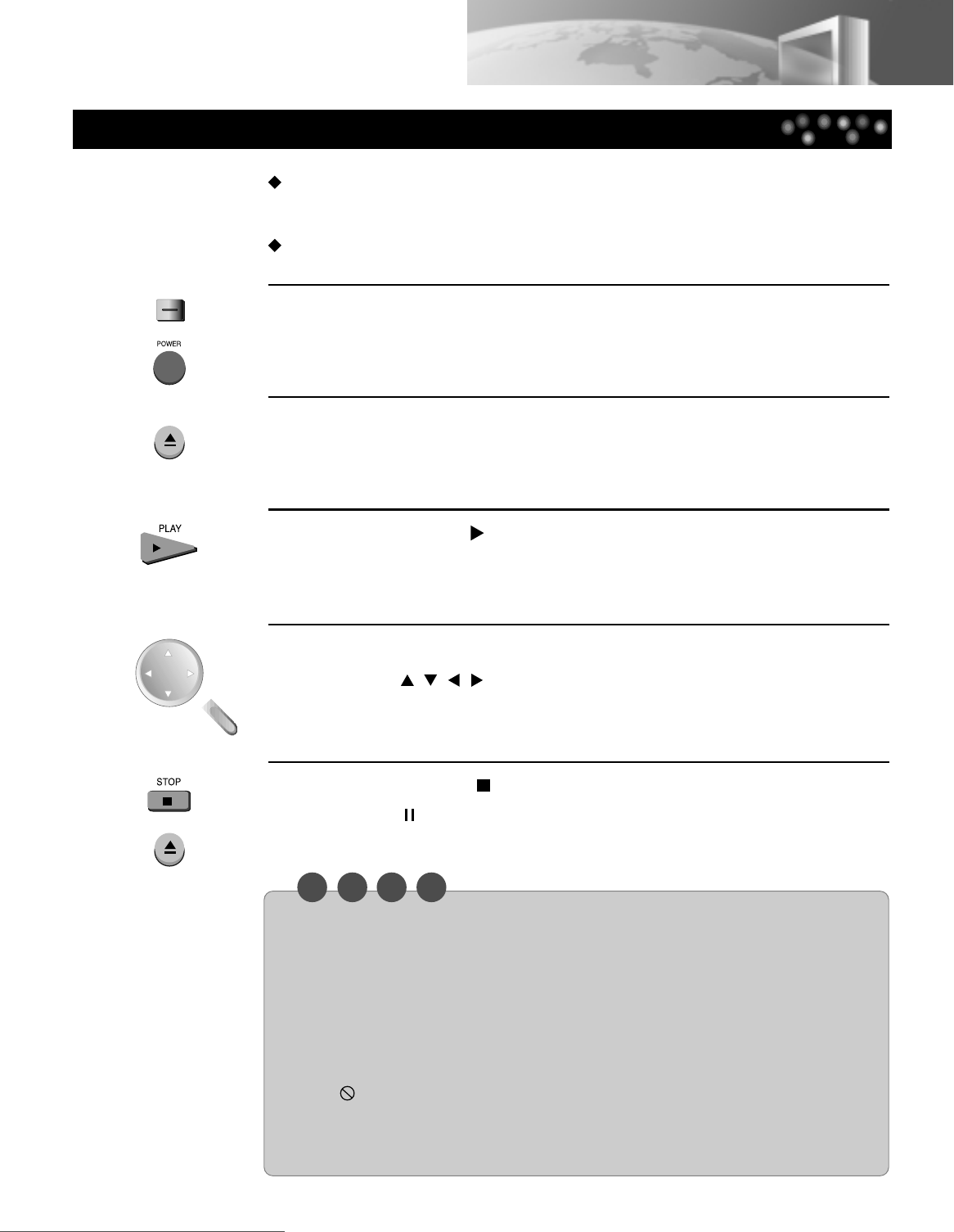
N O T E
Basic Playback
25
1
Press the [POWER] button on the front part of the set or
press the POWER button on the remote control, then the
TV/DVD turns on.
2
Press the [OPEN/CLOSE] button to open disc tray.
Place a disc on the disc tray with the playback side down.
3
Press the [PLAY ] button.
Disc tray is closed automatically and play begins.
DISC indicator is displayed on the TV screen.
4
In the menu screen displayed on the screen.
Press the [ , , , ] button to select the desired item, then press the
[ENTER] button or the relevant number directly.
The selected item is played.
5
Press the [STOP ] button to stop play.
Press the [ ] button to pause play.
Press the [OPEN/CLOSE] button to remove the loaded disc.
• Do not move the TV/DVD during play. Doing so may damage the disc and TV/DVD.
• Use the [OPEN/CLOSE] button on the remote control or TV/DVD to open and close the
disc tray. Do not push the disc tray while it is moving. Doing so may cause TV/DVD to
malfunction.
• Do not push up the disc tray or put any objects other than discs on the disc tray. Doing
so may cause the TV/DVD to malfunction.
• Be careful of the disc tray not to bite your finger as it is closing. Especially, be careful as
it will seriously hurt children.
• When appears on the TV screen while a button is pressed, it means that this function
is not available on the disc you are playing.
• Depending on the DVD disc, some operations may be different or restricted. Refer to the
instructions of the disc you are playing.
Playing the DVD Video Disc
When you want to enjoy the sound of DVD video discs or audio CDs from the audio
system, turn on the audio system and select the input source connected to the
TV/DVD.
If you do not have the necessary equipment to enjoy Dolby Digital sound, set the
Digital Audio Output via the SETUP menu to “PCM (Pulse Code Modulation)”.
OPEN/CLOSE
OPEN/CLOSE
ENTER
POWER
Downloaded from www.Manualslib.com manuals search engine
Downloaded From Disc-Player.com Daewoo Manuals
- TV/DVD COMBO 1
- IMPORTANT SAFEGUARDS 3
- Precautions in use 5
- Table of Contents 6
- Identification of Controls 7
- Remote Control Buttons 9
- manuals search engine 10
- Inserting the Batteries 11
- Basic Installation 12
- Connecting to Audio System 13
- Audio Connecting Cable 15
- Watching TV 17
- Setting TV 18
- Setting Video 19
- Setting Audio 20
- Select Adjust Prev 21
- CH/SELECT 21
- Setting Special 23
- Playing the DVD Video Disc 27
- Special Play 28
- Using Display Button 30
- Repeating the Given Sections 33
- Displaying menus in disc 35
- Storing Viewed DVD Settings 36
- Changing Subtitle Language 37
- Changing Audio Language 38
- Using Zoom Feature 39
- Random Play 41
- Playing an MP3 Disc 43
- Clearing MP3 files one by one 45
- Initial Settings 46
- About DVD 55
- Warranty 58
- 120 Chubb Avenue 59
- Lyndhurst, NJ 07071 59
- P/N : 48586090E101-R0 59
 (58 pages)
(58 pages)







Comments to this Manuals